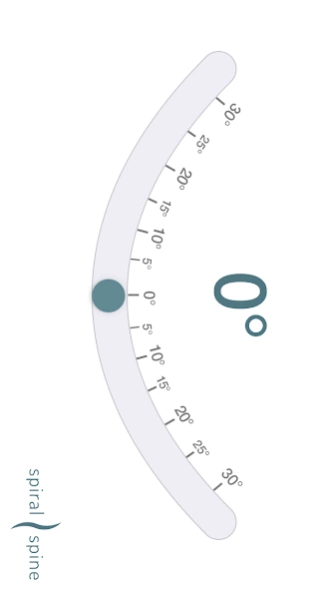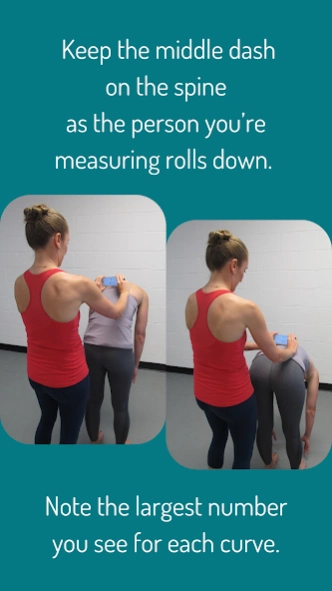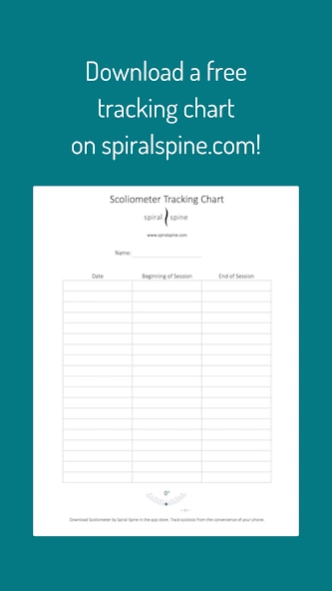Scoliometer by Spiral Spine 1.1
Paid Version
Publisher Description
Scoliometer by Spiral Spine - Use this tool to measure your rib & spine rotation associated with scoliosis...
Research shows that one’s Cobb Angle (side-to-side curve, measured by an x-ray) and vertebral rotation (twist of the spine and ribcage, measured by a scoliometer) are positively correlated. Meaning, if you have your back measured before and after an activity or therapy session and notice a decrease in the degree of rotation, you can deduce your scoliosis likely got a little straighter during that activity or therapy session. Tracking scoliometer measurements over time is a great way to make sure you are helping, and not hurting, your scoliosis.
HOW TO USE SCOLIOMETER BY SPIRAL SPINE TO MEASURE SCOLIOSIS:
1. Stand in front of your friend, on level ground with your toes pointed forward and your back to them.
2. With the scoliometer app open on your phone, have your friend hold the mobile device in the landscape view, sideways. Have them hold the phone with their thumbs under the outside bottom corners and their fingers on top (like you'd hold a hamburger). The screen should be perpendicular to the floor with the back of the device facing your back.
3. Have your friend place their hands and your phone at the bottom of your neck, with your spine in the middle of the phone. Wait until the phone is level, showing a zero-degree reading on the scoliometer.
4. Have your friend apply even pressure with their thumbs on both sides of your back, which will most likely cause the scoliometer to no longer stay at zero, and that’s OK.
5. When your friend says go, slowly start to round your back with your hands reaching to the floor (just like during your spinal assessment) as your friend brings the phone down your back at the same pace you’re rolling forward. The spine needs to remain in the center of the scoliometer, which means your friend will need to allow it to both laterally shift and rotate to receive the correct numbers.
6. Have your friend make note of the highest scoliometer readings as they bring it down your back. If you have multiple curves, the scoliometer will toggle from side to side, and your friend will have multiple scoliometer readings to remember.
7. Write down the highest number associated with each of your curves on the Scoliometer Tracking Sheet (download free at spiralspine.com/scoliometer-tracking) and find a safe place to keep your sheet.
IMPORTANT: Everyone will use a scoliometer slightly differently, so it’s important to have the same person measure you before and after an activity to be able to consistently track your scoliosis. Using a scoliometer does take a little bit of getting used to, but they'll get the hang of it with practice.
For more information or help in using the Scoliometer by Spiral Spine, please visit spiralspine.com.
About Scoliometer by Spiral Spine
Scoliometer by Spiral Spine is a paid app for Android published in the Health & Nutrition list of apps, part of Home & Hobby.
The company that develops Scoliometer by Spiral Spine is Spiral Spine. The latest version released by its developer is 1.1.
To install Scoliometer by Spiral Spine on your Android device, just click the green Continue To App button above to start the installation process. The app is listed on our website since 2023-08-30 and was downloaded 1 times. We have already checked if the download link is safe, however for your own protection we recommend that you scan the downloaded app with your antivirus. Your antivirus may detect the Scoliometer by Spiral Spine as malware as malware if the download link to com.spiralspine.scoliometer is broken.
How to install Scoliometer by Spiral Spine on your Android device:
- Click on the Continue To App button on our website. This will redirect you to Google Play.
- Once the Scoliometer by Spiral Spine is shown in the Google Play listing of your Android device, you can start its download and installation. Tap on the Install button located below the search bar and to the right of the app icon.
- A pop-up window with the permissions required by Scoliometer by Spiral Spine will be shown. Click on Accept to continue the process.
- Scoliometer by Spiral Spine will be downloaded onto your device, displaying a progress. Once the download completes, the installation will start and you'll get a notification after the installation is finished.